How do I add a new Doctor?
Quick step by step to add a new Doctor to your clinic.
Georgia
Last Update 3 years ago
All admin staff can add in a new Doctor through the Mobius GIPT platform.
Firstly you'll need to log in to the platform and select the "Account" option in the top right corner.
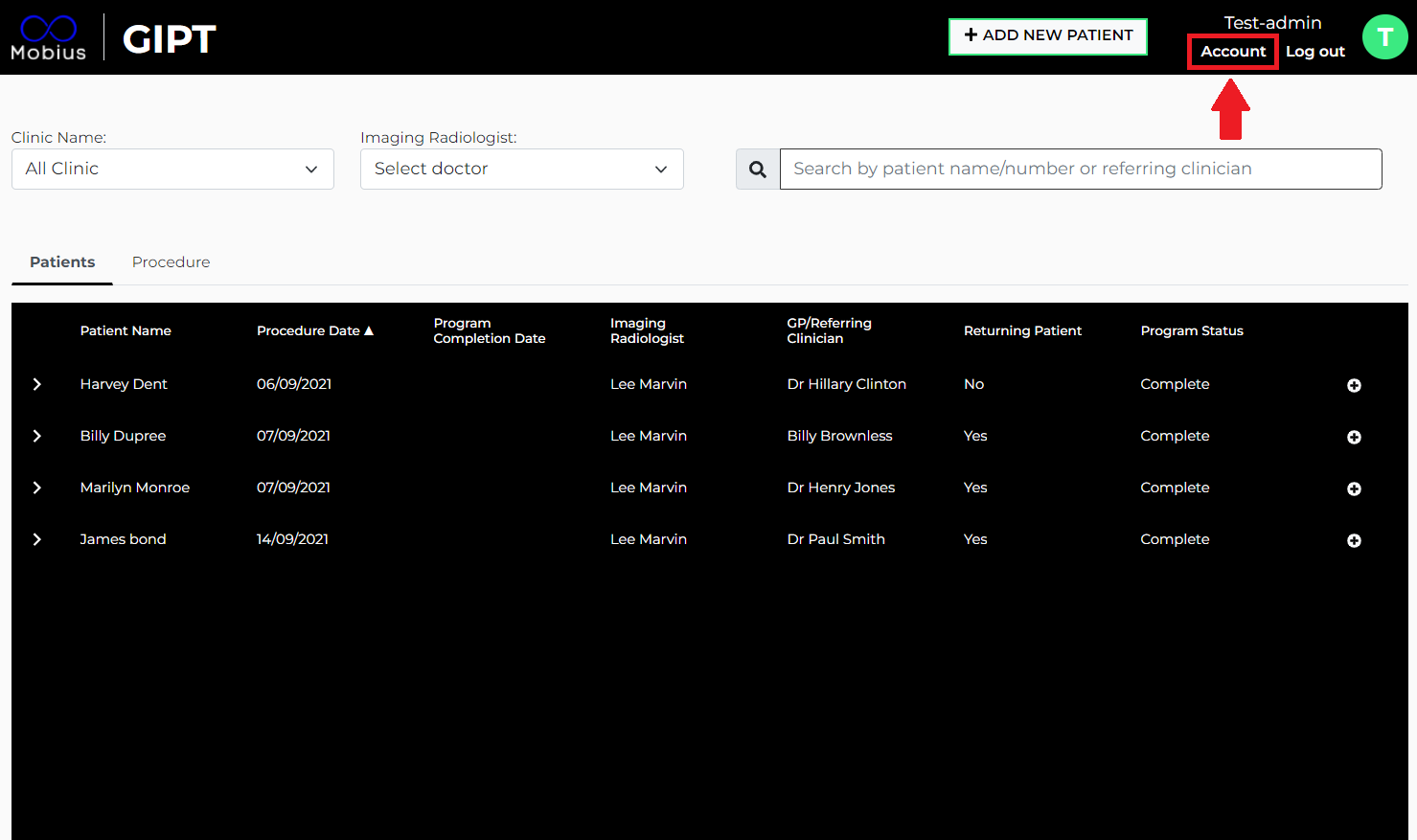
Next, you'll need to select the "Clinic & Team Members" option in the screen left menu of Accounts. Once in this layout, you can then click "+ New Team Member".You can then go ahead and fill out the form. You will need the Radiologist's name, Clinic, and email address. All Radiologist's user roles are "Contributor". You can then go ahead and fill out the form. You will need the Radiologist's name, Clinic, and email address. All Radiologist's user roles are "Contributor".
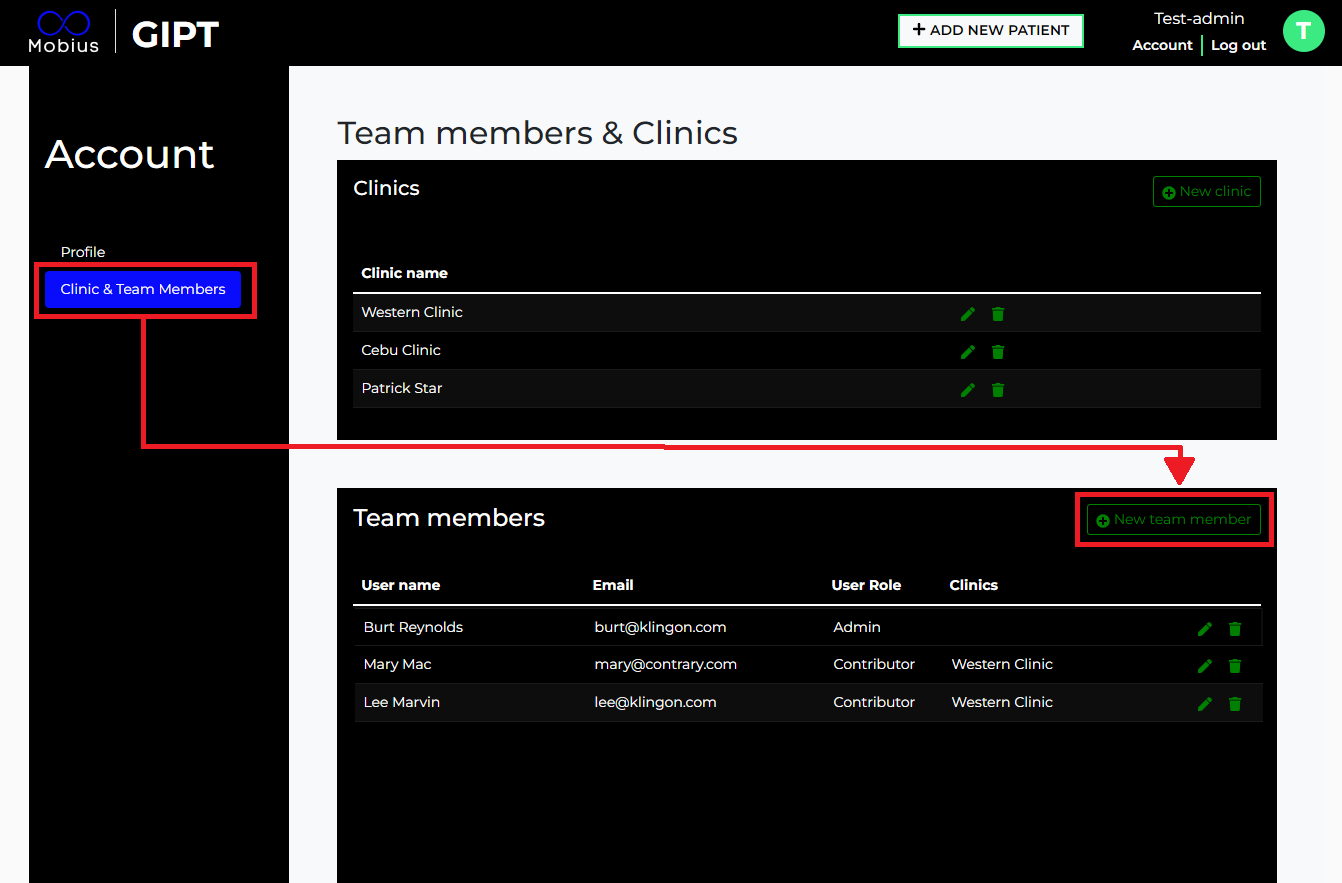
You can then go ahead and fill out the form. You will need the Radiologist's name, Clinic, and email address. All Radiologist's user roles are "Contributor". Then click on "Save".
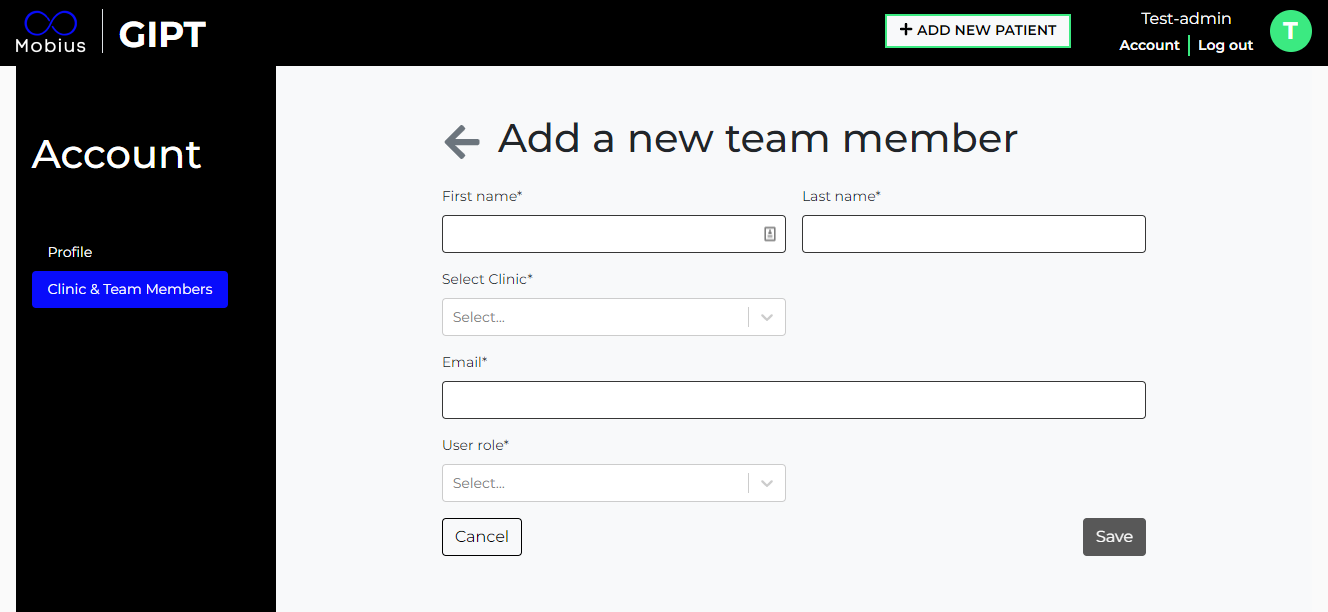
Once this is saved, you can return to the main dashboard (click the X button in the top right of the far left column.)
You can now find your Radiologist from the drop-down tab - see the below image.
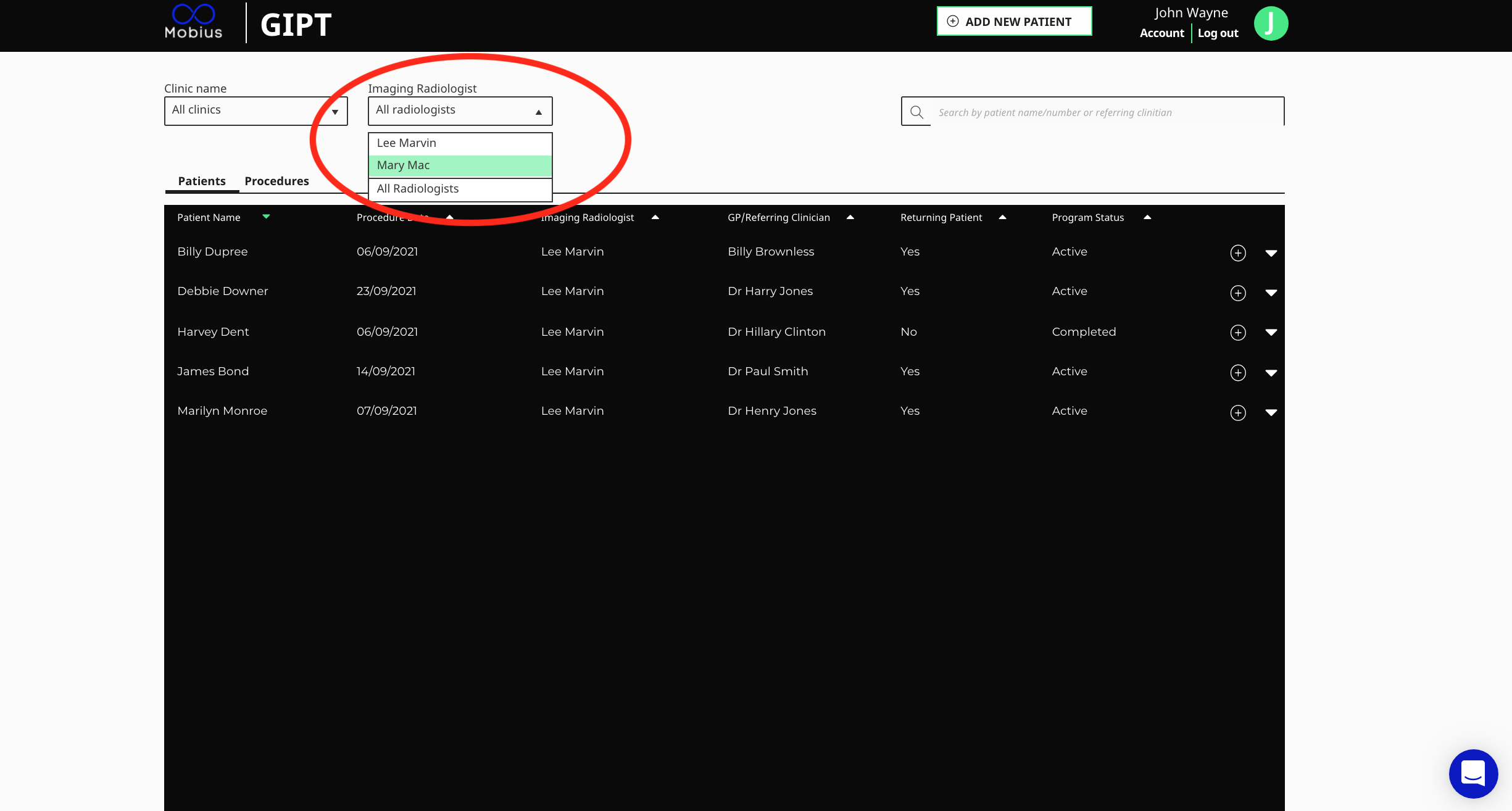
That's it!
Alternatively - you can always ask us to help you at any time via the support chat in the bottom right of your screens.