Where can I find the final GIPT Patient Reports?
A quick demo on where to find the report and what it looks like
Georgia
Last Update 3 years ago
Once the patient has completed the 28-day program, the status of the report will be marked as "Completed" within the Mobius Dashboard.
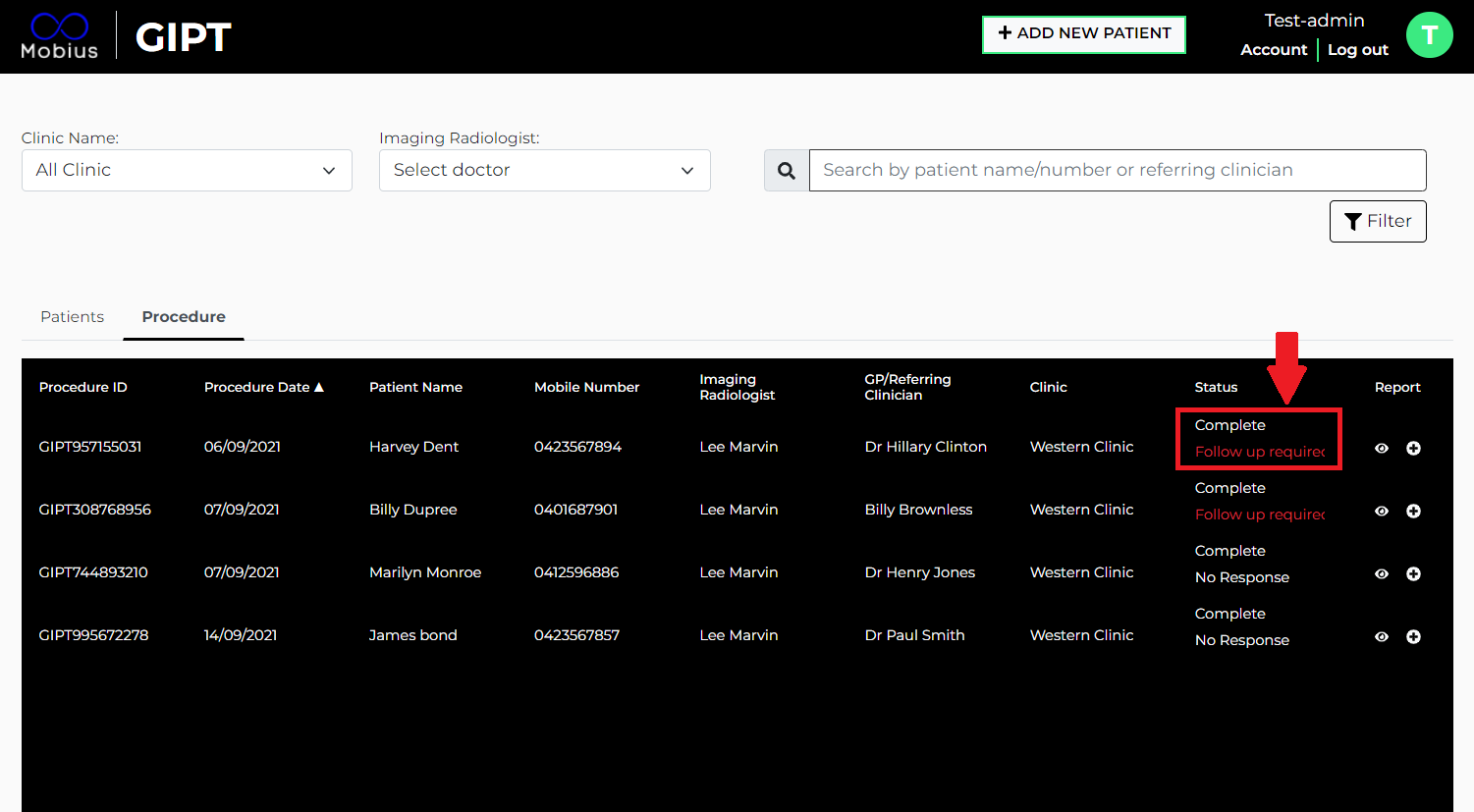
There are number of ways to access the report once it is completed.
From the Procedure Tab:
1. Click the "eye" icon at the far right of the procedure to view the report immediately.
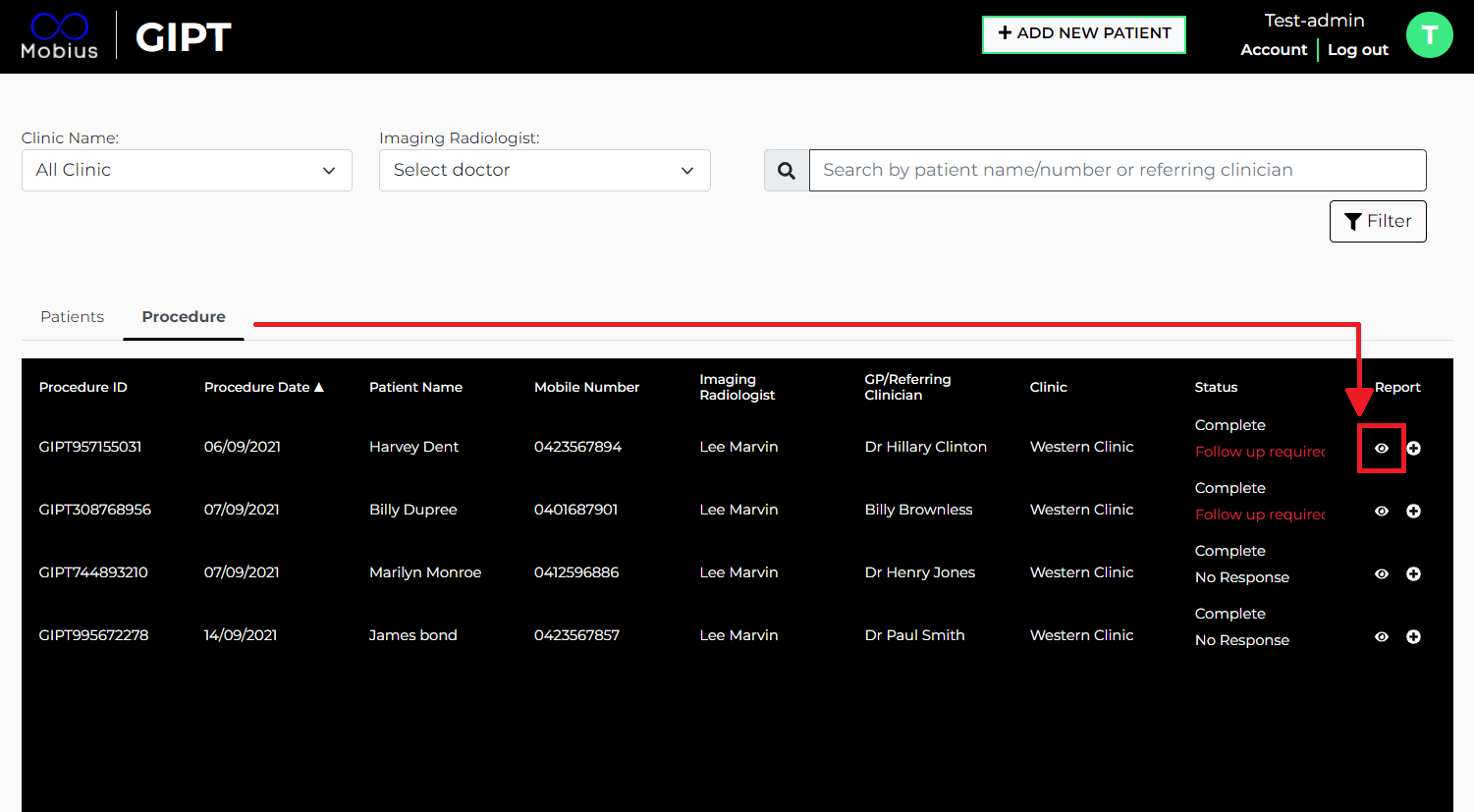
2. Click the "Download PDF" from the top right corner of the screen to download the report.
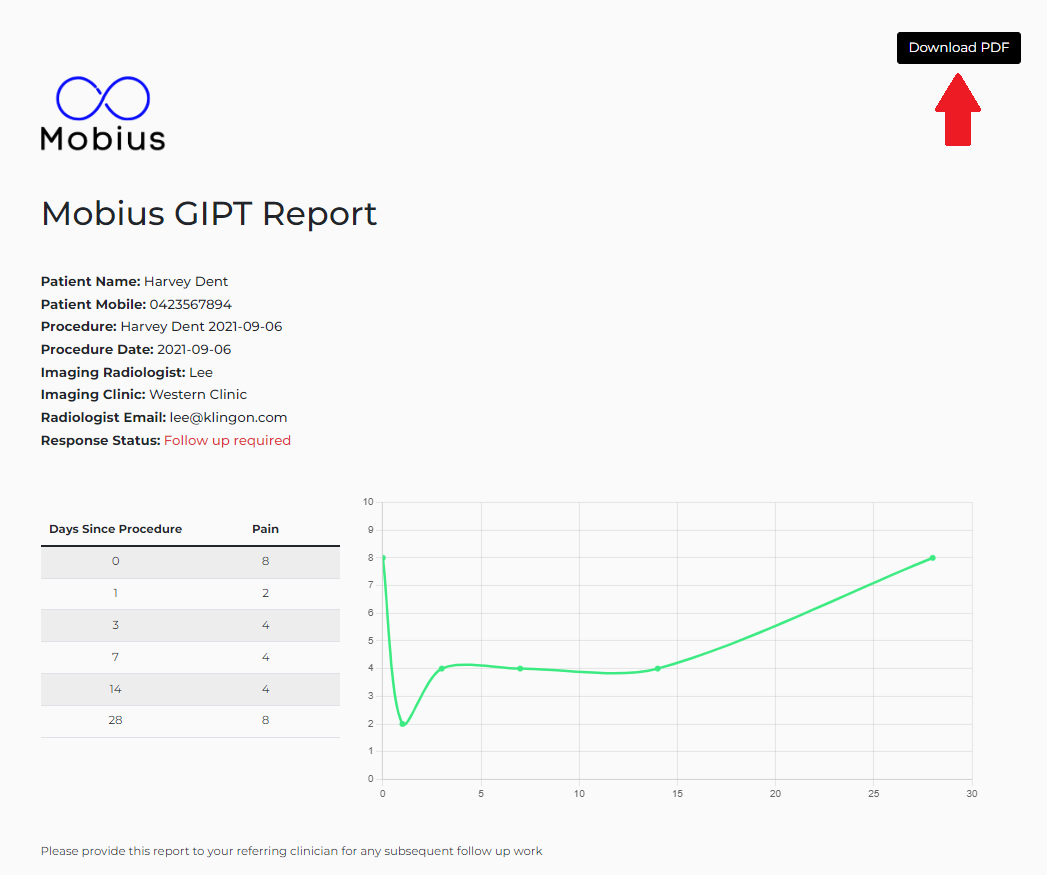
From the Patient Tab:
1. In the Patient field you wish to view the report, click the "+" icon far right of the screen. This will take you to the Patient Data page.
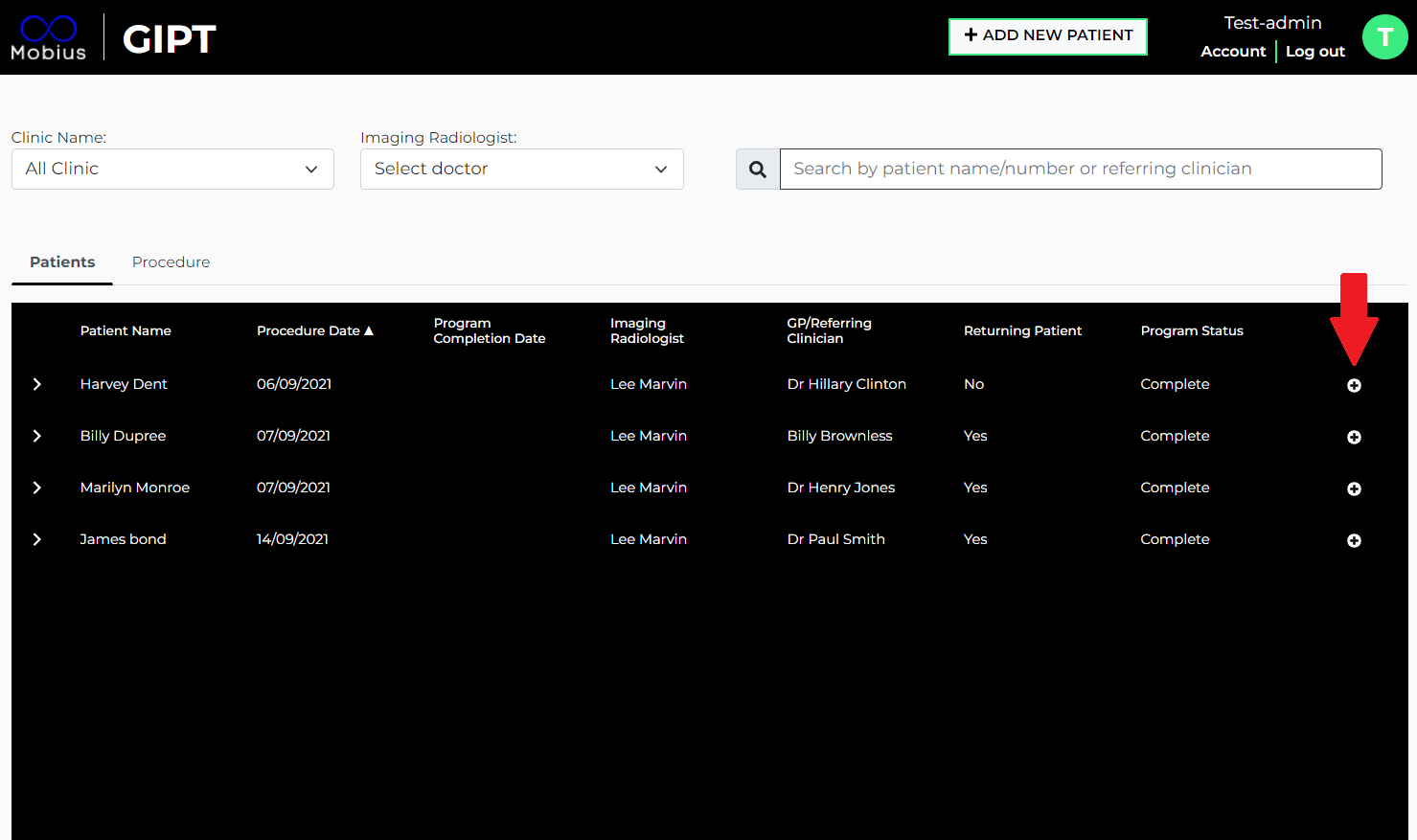
OR you can click anywhere on the Patient field to expand the view.
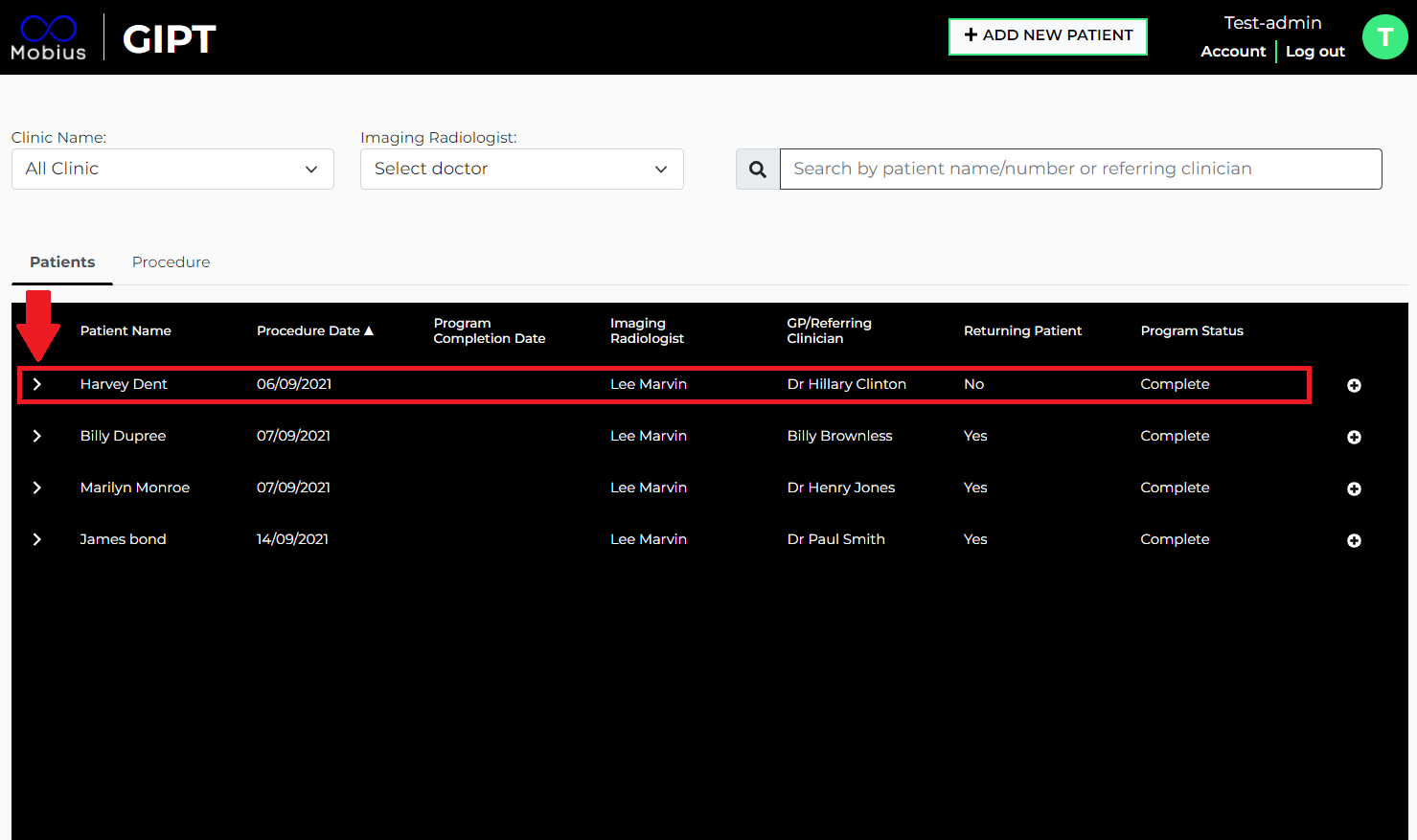
...and click on the Procedure ID to go to the Patient Data page.
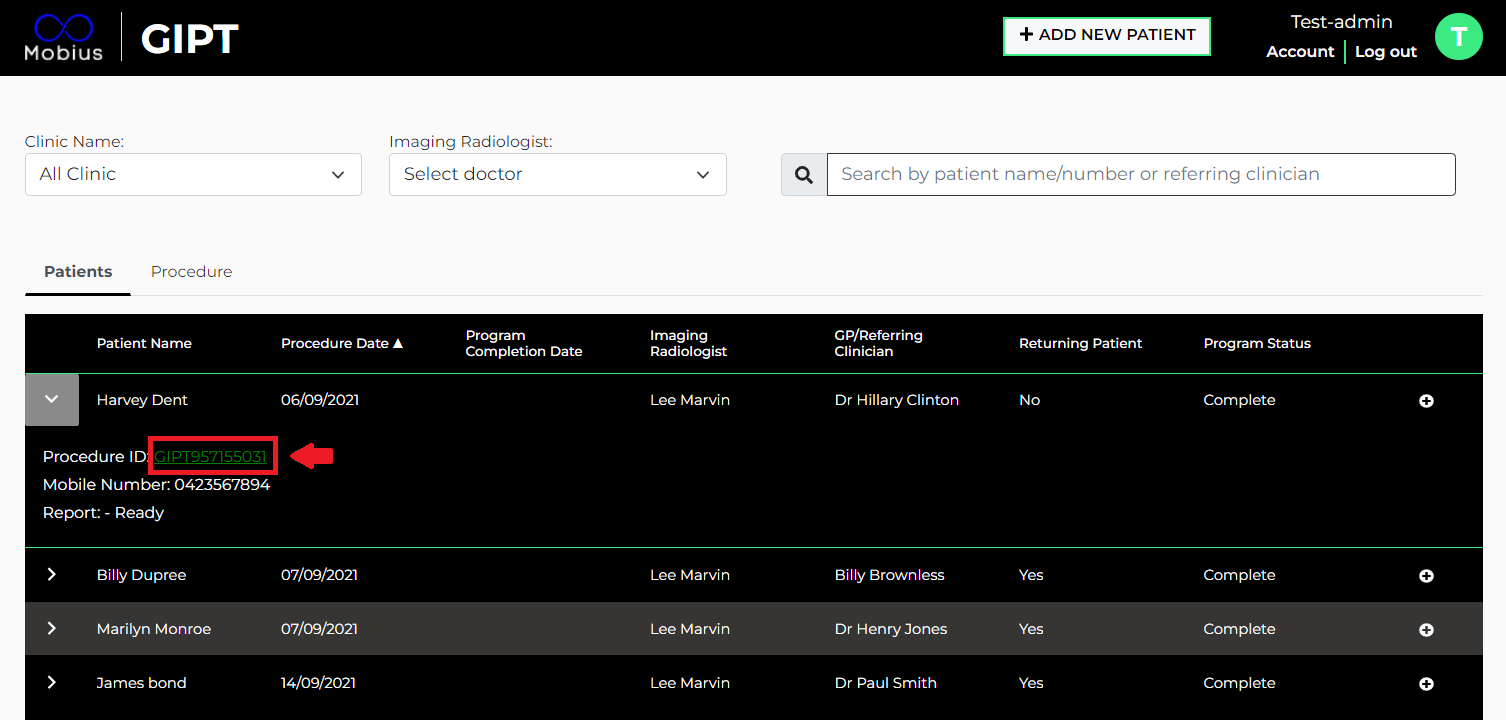
Once in the Patient Data page, click on the "Download GIPT Report" button.
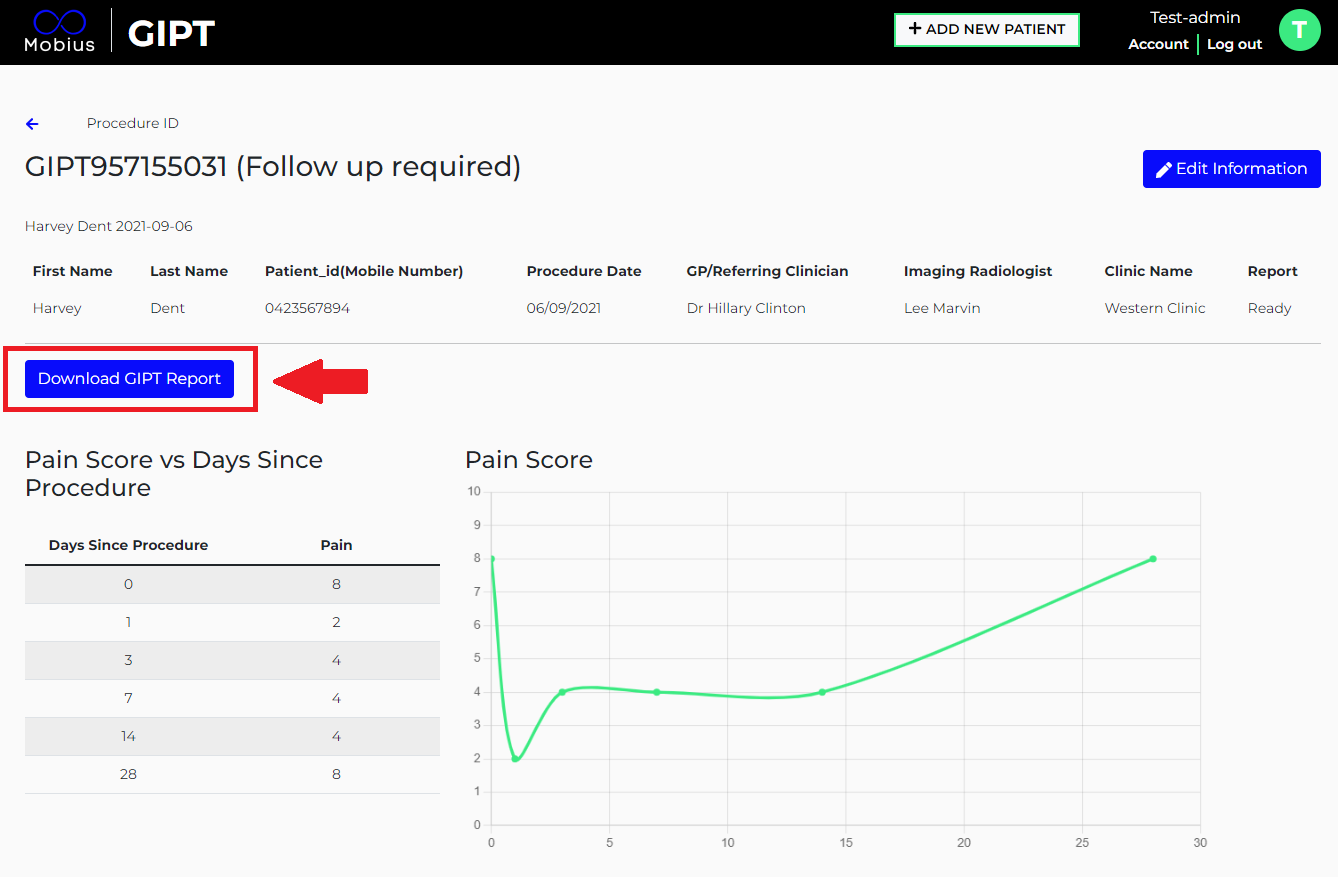
Please Note: Once the report is complete and ready to to be reviewed a copy of the report will be sent via email to the dedicated Office Liaison and also automatically to the patient via SMS.