How do I add a new patient to be tracked?
A quick guide to adding in a new patient
Georgia
Last Update 3 years ago
You can add a new patient in three quick steps.
Once you have logged in from the Mobius website, the 'Add New Patient' button is visible on every page:
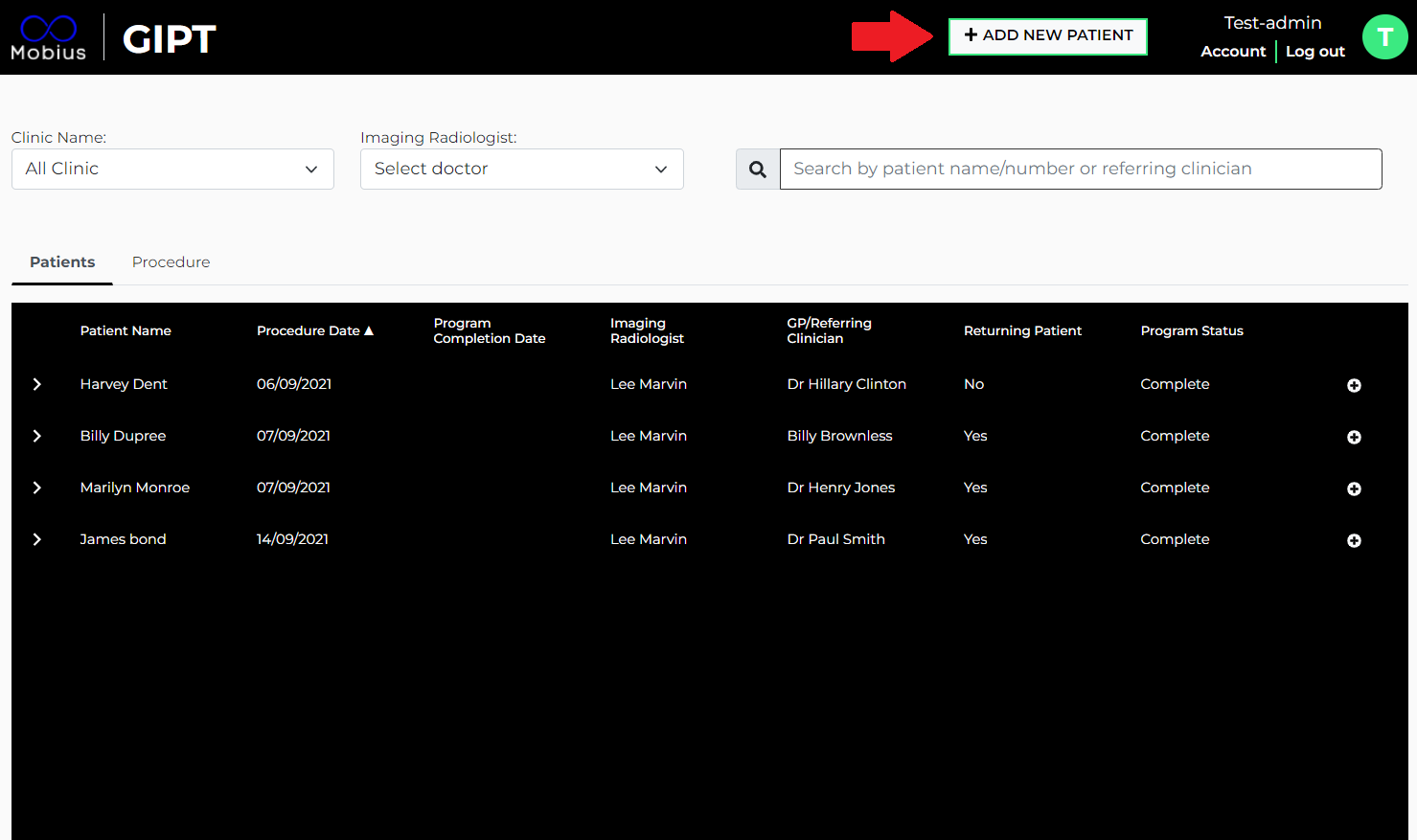
Click that to open the Add Patient Form which looks like this:
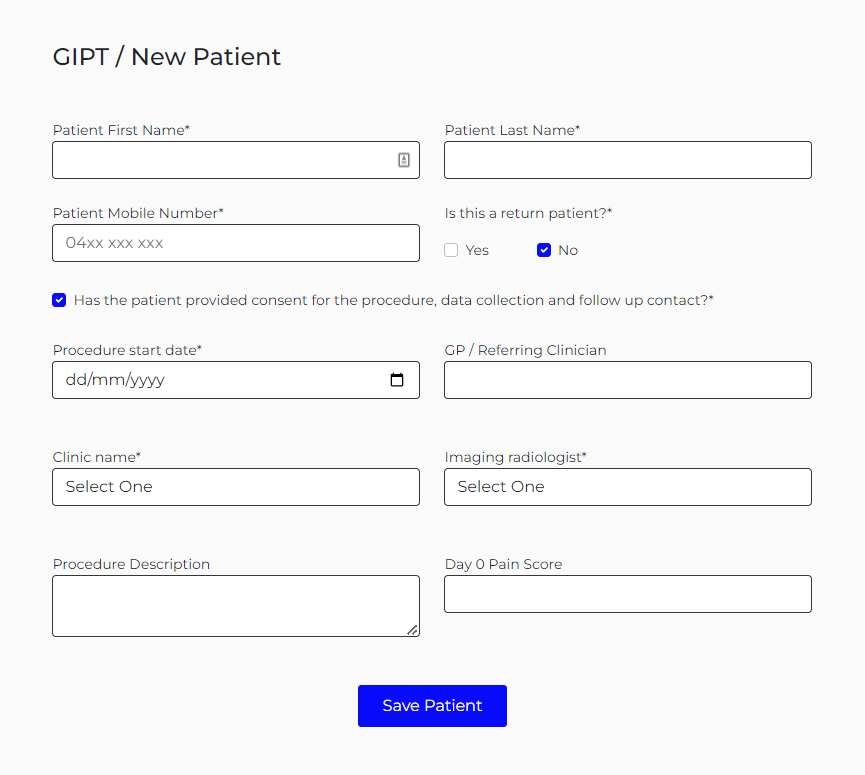
Complete the form with the following information:
Patient First Name and Last Name - hopefully, this is self-explanatory!
Patient Mobile number - enter in format 04XXXXXXXX
Return Patient - select yes if they are returning for follow-up treatment
Patient Consent - will be set the default to yes
Procedure Start Date - the date of the actual procedure. Cannot be added retroactively as the patient receives the first SMS prior to the procedure.
GP/Referring Clinician - optional, can be added if known
Clinic Name - select from the Drop Down
Imaging Radiologist - select from the Drop Down
Procedure Description - hopefully, this is self-explanatory!
Day 0 Pain Score - can be added if obtained from the patient
Save Patient - click when complete and the patient will be added to the platform